Why My Wireless Earphone is Not Working – Easy Fix in 2023!
Table of Contents
Introduction
Hey there, fellow music lover! Our daily lives are easier and more enjoyable with wireless earphones. There’s always the frustrating moment when your wireless earphones are not working.
Fear not, as I’m here to guide you through the common issues, troubleshooting steps, and even exploring the manufacturer’s support options to get your tunes back on track!
Common Issues with Wireless Earphones Not Working
Connectivity Problems
One of the most exasperating issues is connectivity problems. It’s not uncommon for your earphones to just stop pairing with your device, or worse, the Bluetooth connection drops mid-song. Re-pair your earphones with your device and make sure Bluetooth is on and within range if this happens. It’s easy to solve problems with these small steps.
Audio Issues
We all know how precious good audio quality is when you’re grooving to your favorite beats. Check your volume settings on your device and your earphones when you have no sound or low sound quality. Try updating or reinstalling your audio drivers if your earphones require it. There’s no need to worry; a quick Google search can guide you through it.
Battery Problems
Nothing’s worse than running out of battery power during a great workout or long commute. When your earphones’ battery drains quickly, you should charge them fully before using them. It’s just that simple sometimes! Don’t forget to check the charging cable and port too. Remember, a well-charged pair of wireless earphones is a happy pair!
Physical Damage
Accidents happen, and our beloved earphones are not immune. If you’ve dropped them or they’ve been through a rough time, it’s time for a visual inspection. Look for any visible damage, especially broken or loose components. And if you’ve accidentally introduced your earphones to water, don’t panic. Place them in a bowl of rice or silica gel for a day or two to help them dry out.
Know about the Sizes of Headphone Jacks – 2023 Best Guide
Troubleshooting Steps
When your wireless earphones are not working anymore, it’s high time to look into some troubleshooting steps. Don’t worry; it’s not as complicated as it sounds:
Connectivity Issues
Start by re-pairing your earphones with your device. This often helps resolve pairing issues. Make sure your Bluetooth is on and your device is within the recommended range. You can sometimes fix it with a simple reboot!
Audio Issues
The volume might be the problem if you’re having audio problems. Make sure your earphones and device are at the right volume. Try updating or reinstalling your audio drivers, especially if your earphones require specific software.
Battery and Charging Problems
Battery problems can be a real buzzkill. To avoid quick battery drain, always charge your earphones fully before use. Check the charging cable and port for any potential issues. Sometimes, a loose connection can be the root cause of your problems. Charging your earphones with a certified charger can also make a difference.
Physical Damage
Visual inspection is key when it comes to physical damage. If your earphones have taken a tumble or encountered water, look for visible damage, such as broken or loose components. In the case of water damage, don’t fret! Place your earphones in a bowl of rice or silica gel to help absorb the moisture and hopefully save the day.
Manufacturer's Support
Sometimes, despite your best efforts, the issues persist, and it’s time to reach out to the professionals. Manufacturers often offer customer support with different options to address your concerns.
Warranty
First and foremost, check if your earphones are still under warranty. Most manufacturers provide warranties for their products. If your earphones are covered, this could mean a free repair or replacement. Always double-check the terms and conditions to make sure you’re eligible.
Repair or Replacement
If your earphones are no longer under warranty, don’t despair. Many manufacturers offer repair services at a cost. It might be worth considering if your earphones hold sentimental value or were a significant investment. In some cases, the manufacturer might provide replacement options as well.
Conclusion
In the world of wireless earphones, issues can occasionally arise, but they’re no match for your determination. You’re ready to tackle problems with your music once you know the troubleshooting steps and the manufacturer’s support options. Get out there and enjoy your tunes once again without worrying about technical glitches!
Also, if you want to Know Sizes of Headphone Jacks – 2023 Best Guide, Please Read my article here!
Frequently Asked Questions
To prevent water damage, be mindful of where you use your earphones. Avoid exposing them to water or moisture, and consider using a water-resistant or waterproof case if you’ll be in wet environments.
If your earphones won’t turn on, make sure they are fully charged. If they still won’t power up, try resetting them according to the manufacturer’s instructions. If all else fails, contact the manufacturer’s customer support for assistance.
Audio lag can be caused by various factors, including Bluetooth connectivity issues or the processing capabilities of your device. Ensure that your earphones are properly paired, and if the problem persists, you may need to check if your device supports low-latency audio codecs or consider using wired earphones for latency-sensitive applications.

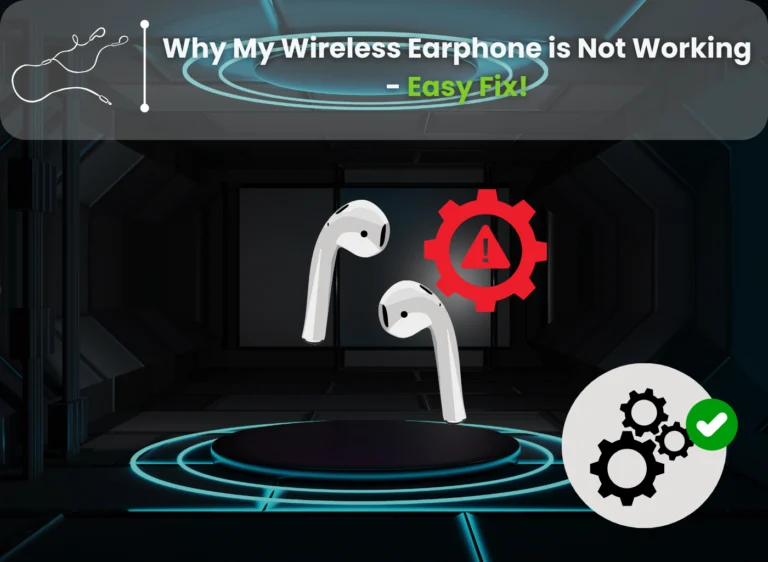




2 thoughts on “Why My Wireless Earphone is Not Working – Easy Fix in 2023!”
Your style is really unique in comparison to othesr peoplpe
I have read stuff from.Many thanks for posting when you have thee
opportunity, Guess I will just book mark thius
blog.
Alsso visit my web-site Leia
Thank you so much for your feedback. We appreciate this a lot!