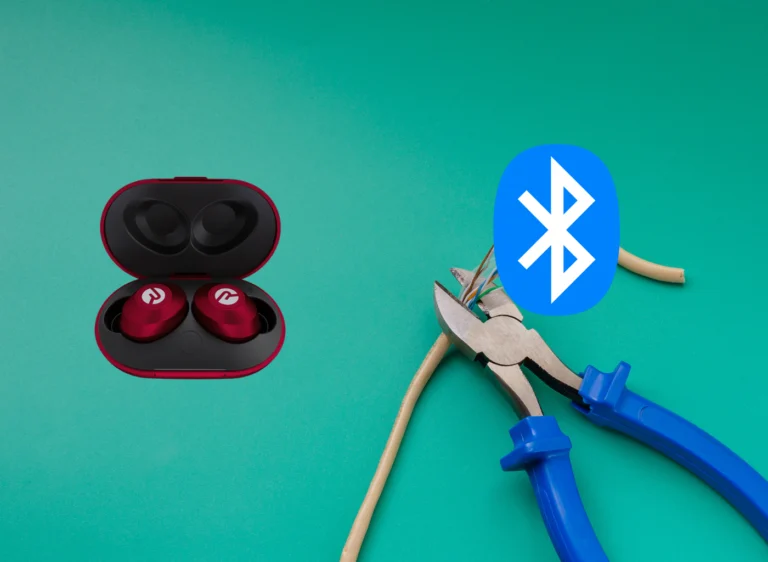3 Easy Ways to Fix Raycons Keep Cutting Out
Table of Contents
Introduction
While I love Raycons, it is obvious from this post that I too face some difficulties or issues with its connectivity or any other glitches. I have personally faced the problem when my raycons keep cutting out, but with a few tricks, it can easily be resolved.
This post is exactly how I resolved the connectivity issue, and I am gonna show you the same!
Factors Affecting Bluetooth Connectivity
1. Interference from Other Devices: I have noticed that if you have any other electronic devices that have a Bluetooth feature, then the Raycon actually kinda struggles to stay connected.
2. Distance from the Connected Device: Also, when I walk away or am a bit away from my device, then the Raycon automatically keeps cutting out.
3. Obstructions Between Earbuds and Device: Sometimes, even the walls or my body used to interfere with the Bluetooth signal and then I used to face the same issue of connections.
4. Firmware/Software Issues: Okay but, if your device or the Raycon earbuds have some bugs or glitches, then that can also cause some connectivity issues.
Environmental Factors Affecting Connectivity
Physical Obstacles
Sometimes, even the walls or my body used to interfere with the bluetooth signal and then I used to face the same issue of connections.
Temperature and Weather Conditions
Sometimes, the high temperature due to a warm area or just the general hot weather can affect the performance of the Raycon earbuds. Just make sure that you always use them in a cooler place.
Know about the How to Find Lost Raycon Earbuds – 3 Easy Ways
Troubleshooting Raycons Keep Cutting Out
Basic Troubleshooting Steps
1. Ensure Earbuds are Fully Charged: Sometimes when my earbuds are on a low battery, then the Raycon can actually drain its connectivity level because of the dropping battery levels. So, in that case, just keep your earbuds charged always.
2. Resetting Earbuds and Reconnecting to the Device: One of the easy ways through which I fixed this issue was to just quickly reset it, and then it started working well.
Advanced Troubleshooting Techniques
1. Adjusting Bluetooth Settings on the Connected Device: Reset your device and check if your Bluetooth is properly connected to your Raycon.
2. Clearing Bluetooth Cache (for Android Devices): If you are an Android user like me, then you can just try clearing the cache of the Bluetooth to fix the connectivity issue.
4. Contacting Raycon Support for Further Assistance: If you still face the same issue of your Raycon keeps cutting out, then contact the Raycon support for easy help.
Conclusion
If you follow the given detailed lists and steps for fixing when your Raycons keep cutting out, then I can definitely assure you that you can easily fix this issue. Just make sure that you always keep your Raycons in a cooler place and if you still feel some issues with your Raycon, then contact customer support.
Also, if you want to Know How to Find Lost Raycon Earbuds – 3 Easy Ways, Please Read my article here!
Frequently Asked Questions
Try resetting both earbuds and reconnecting to your device.
Keep your connected device within the near distance for better performance.
Yes, signal interference from crowded areas will actually affect connectivity.
Absolutely, just make sure your earbuds have the latest firmware updates to avoid potential issues.